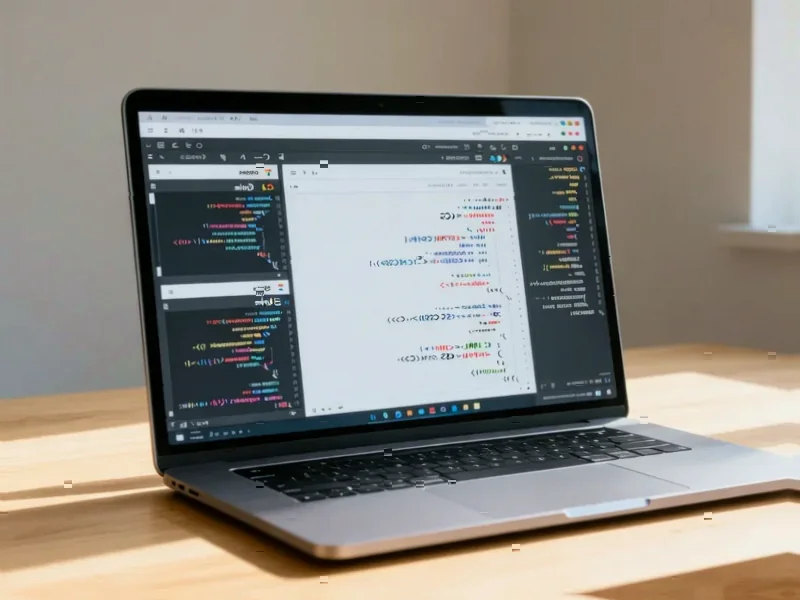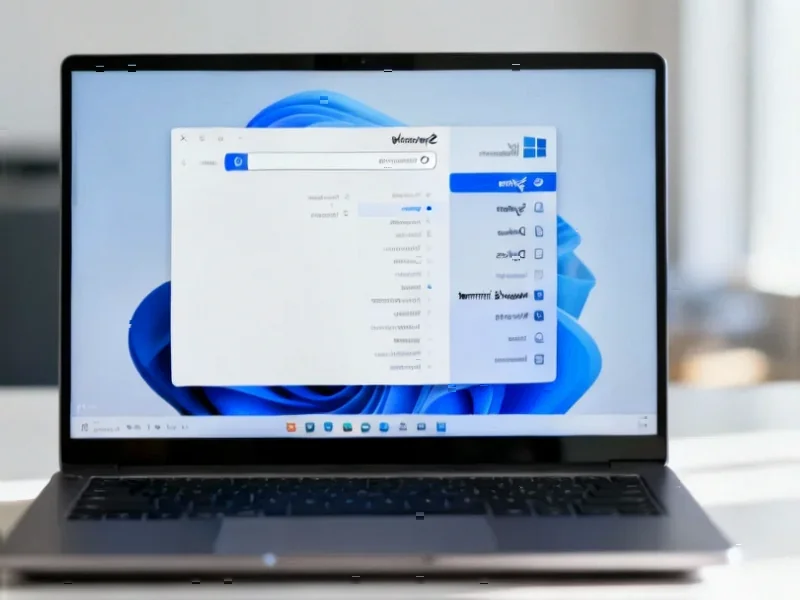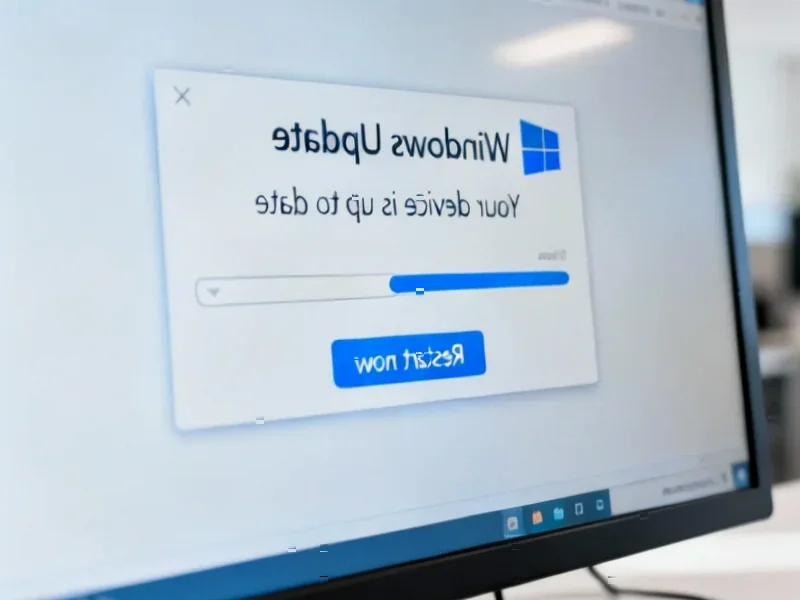According to MacRumors, Apple today released macOS Tahoe 26.1, the first major update to the macOS Tahoe operating system that originally launched in September. The update arrives 49 days after the initial macOS Tahoe release and introduces several notable features including a new toggle for Liquid Glass that allows users to select between the default clear look or a tinted mode with increased opacity. Additional improvements include Apple Music AutoMix support over AirPlay, enhanced FaceTime audio quality in low-bandwidth conditions, and default activation of Communication Safety and web content filters for existing child accounts aged 13-17. This incremental update suggests Apple is focusing on refinement rather than revolutionary changes.
The Liquid Glass Strategy: Visual Polish Over Functional Innovation
Apple’s emphasis on Liquid Glass customization represents a concerning trend toward prioritizing aesthetic tweaks over substantive functionality. The tinted mode addition essentially offers users the ability to make their interface elements slightly more opaque – hardly groundbreaking territory for a company once known for revolutionary user experience innovations. This focus on visual polish suggests Apple may be running low on meaningful interface improvements, instead opting for cosmetic changes that provide the illusion of progress. Historically, when technology companies start focusing on transparency effects and visual refinements rather than functional breakthroughs, it often signals a maturation phase where genuine innovation becomes increasingly difficult to achieve.
AirPlay Enhancements: Playing Catch-Up in Wireless Audio
The addition of Apple Music AutoMix support over AirPlay reveals Apple’s ongoing struggle to maintain relevance in the competitive wireless audio space. While this feature enhancement might seem like a positive step, it’s essentially Apple playing catch-up with streaming services and smart speaker ecosystems that have offered sophisticated audio mixing and multi-room capabilities for years. The performance considerations mentioned in Apple’s documentation suggest these wireless audio improvements may come at the cost of battery life or system resources, a trade-off that becomes increasingly problematic as users expect seamless performance across their Apple ecosystem.
Default Content Filters: The Slippery Slope of Automated Protection
Perhaps the most concerning aspect of this update is Apple’s decision to enable Communication Safety and web content filters by default for teenage users. While child protection is undoubtedly important, automatically activating these features for users aged 13-17 represents a significant expansion of Apple’s content moderation role. The company’s security documentation doesn’t adequately address how these automated systems handle false positives or respect the privacy of older teenagers who may be researching sensitive topics for educational purposes. This approach risks normalizing automated content filtering for near-adult users, setting a precedent that could expand to broader user segments in future updates.
The Incremental Update Pattern: Signs of Innovation Slowdown
Looking at the 49-day development cycle and relatively minor feature additions, this release fits a pattern of increasingly conservative macOS updates. Unlike the transformative system updates of the past that introduced fundamental workflow improvements or groundbreaking technologies, macOS Tahoe 26.1 feels like a collection of minor refinements and catch-up features. The regional limitations mentioned in Apple’s documentation further highlight the fragmented nature of modern software updates, where features roll out unevenly across markets. This incremental approach may satisfy existing users in the short term, but it raises questions about Apple’s long-term vision for the desktop computing experience and whether the company is conserving its innovation resources for more ambitious projects.