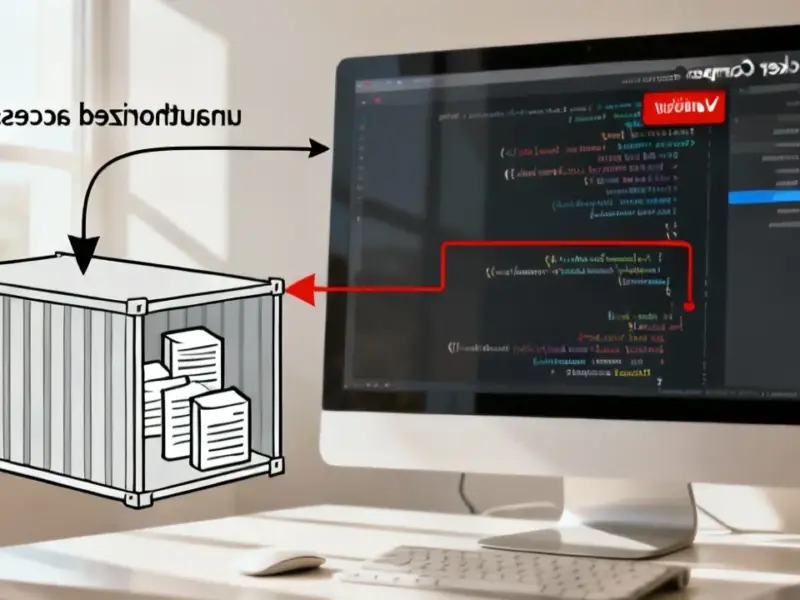According to MacRumors, Apple has released iOS 26.1, the first major update to the iOS 26 operating system that launched in September. The update arrives over a month after iOS 26’s initial release and remains compatible with iPhone 11 series and later devices, plus the second-generation iPhone SE. Key features include a toggle to increase Liquid Glass opacity for reduced translucency, a new swipe requirement to turn off alarms and timers, and the long-requested option to disable the Lock Screen Camera swipe. Apple Intelligence and AirPods Live Translation also expand to additional languages, with smaller changes across Settings, Music, TV, Phone, Fitness, Photos, and Safari applications. This incremental update reveals deeper strategic directions worth examining.
The Liquid Glass Toggle Signals Interface Maturation
The addition of a Liquid Glass opacity control represents more than just a visual preference setting—it marks a significant moment in Apple’s interface philosophy. For years, Apple has maintained rigid control over visual design elements, insisting that their chosen aesthetic represents the optimal user experience. This toggle represents a subtle but important shift toward user customization in areas where Apple previously offered no choice. We’re seeing the beginning of what I predict will become a broader trend: Apple gradually relinquishing absolute control over interface elements as users demand more personalization options. This could foreshadow more granular controls over transparency, animation speed, and even layout options in future iOS versions, moving Apple closer to the customization flexibility that Android users have long enjoyed.
Swipe-to-Stop: Behavioral Engineering in Action
The new swipe requirement for turning off alarms and timers represents Apple’s continued investment in behavioral design psychology. This isn’t merely a feature addition—it’s a deliberate attempt to modify user behavior patterns. By requiring a conscious swipe action rather than a simple tap, Apple is implementing what behavioral psychologists call a “friction point” to prevent accidental dismissals. This approach reflects Apple’s growing sophistication in designing interfaces that account for real-world usage patterns, including sleepy morning interactions where mistakes are common. Looking forward, we can expect more of these subtle behavioral nudges throughout iOS, particularly in features where accidental interactions have meaningful consequences, such as financial transactions, important communications, or health data management.
The Quiet AI Language Expansion Strategy
While the additional Apple Intelligence and AirPods Live Translation languages might seem like routine expansion, they reveal Apple’s methodical approach to global AI deployment. Unlike competitors who often announce broad language support simultaneously, Apple appears to be taking a measured, quality-focused approach—rolling out languages in stages as they meet specific performance and accuracy thresholds. This suggests Apple is prioritizing reliability over rapid expansion, which aligns with their historical product philosophy. However, this cautious approach also creates vulnerability in international markets where competitors may establish stronger footholds with earlier, if imperfect, AI integration. The next 12-18 months will be critical as Apple balances their quality standards against the accelerating global AI race, particularly in emerging markets where local language support could determine platform dominance.
Lock Screen Camera Control: Listening to User Feedback
The option to disable the Lock Screen Camera swipe, while seemingly minor, represents a significant victory for user feedback in Apple’s development process. For years, users have complained about accidental camera activations when handling their devices, particularly with larger phones where palm contact can trigger the swipe gesture. Apple’s eventual inclusion of this toggle demonstrates that persistent user complaints can influence even long-standing interface decisions. This suggests Apple’s product development is becoming more responsive to practical user experience issues rather than purely design-driven decisions. As Apple continues refining their human interface guidelines, we should expect more of these “finally” features that address long-standing user frustrations, potentially including customizable Control Center, Home Screen organization improvements, and notification management enhancements.
Broader Platform Implications
Beyond the individual features, iOS 26.1 reveals Apple’s evolving platform strategy. The simultaneous updates across Settings, Music, TV, Phone, Fitness, Photos, and Safari indicate a coordinated effort to refine the entire ecosystem rather than focusing on headline features. This holistic approach suggests Apple recognizes that platform cohesion—the seamless experience across all native applications—has become their competitive advantage as third-party apps dominate specific functionality. The consistent refinement across the entire system, rather than revolutionary changes in any single area, points toward a maturity in iOS development where incremental improvements and ecosystem harmony take precedence over flashy new features. This approach will likely define Apple’s software strategy through the remainder of the decade as they focus on making the entire platform work better together rather than introducing disruptive changes.