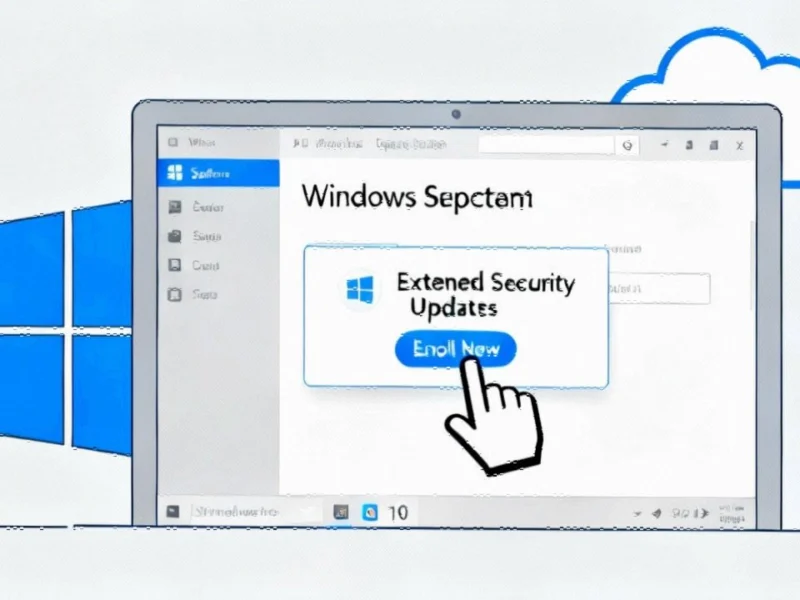Critical Windows Recovery Failure Following Security Update
Microsoft’s latest security update has inadvertently disabled a crucial system recovery feature, leaving Windows 11 users vulnerable if their systems encounter problems. The update, released on October 14, 2025, has rendered USB keyboards and mice non-functional within the Windows Recovery Environment (WinRE), essentially paralyzing the primary tool users rely on for system repair and recovery.
Microsoft acknowledged the issue three days after the update’s release, confirming that KB5066835 causes USB devices to become unresponsive in recovery mode. This creates a significant accessibility barrier for users attempting to troubleshoot system issues, as navigation within WinRE becomes nearly impossible without functional input devices.
The Practical Implications for Windows Users
When systems fail or require advanced troubleshooting, WinRE serves as the essential gateway to repair tools, system restore points, and recovery options. The current situation means that users facing system crashes or boot issues cannot effectively access these critical tools unless they have alternative input methods available.
According to coverage from industry experts, this isn’t merely an inconvenience but represents a serious breakdown in Microsoft’s quality assurance process for security updates. The very mechanism designed to protect systems is now preventing users from fixing them when problems occur.
Microsoft’s Response and Failed Fix Attempts
The situation has been compounded by Microsoft’s unsuccessful attempts to resolve the issue. The company has released two subsequent updates intended to address the WinRE malfunction, but neither has proven effective. This failure leaves users in a precarious position, particularly those who rely on their systems for business or critical operations.
This incident occurs amid broader industry developments in software reliability and security. As companies race to address vulnerabilities, this situation highlights how patch management processes can sometimes introduce new problems while solving others.
Available Workarounds and Limitations
Currently, the only functional workaround involves using legacy PS/2 connectors for keyboards and mice. However, this solution presents significant practical challenges:
- Most modern motherboards lack PS/2 ports
- PS/2 peripherals have become increasingly rare
- Many users, particularly those with laptops or modern desktops, have no PS/2 compatibility
This hardware limitation means the workaround is inaccessible to the majority of users, particularly as recent technology trends have moved entirely toward USB and wireless connectivity standards.
Broader Industry Context and Security Implications
The WinRE failure comes at a time when system reliability and security are paramount concerns across the technology landscape. While Microsoft addresses this specific issue, other sectors continue advancing their security measures, including related innovations in hardware protection for different industries.
Security professionals note that this incident underscores the importance of comprehensive testing for all system components, particularly those related to recovery and repair functions. When security updates compromise recovery capabilities, they effectively eliminate the safety net users depend on when other system components fail.
Recommended User Actions
Until Microsoft releases a verified fix, users should:
- Avoid installing KB5066835 if not already installed
- Delay non-essential system changes that might require WinRE access
- Ensure critical data is backed up regularly
- Consider alternative recovery options if available
The situation serves as a reminder that even essential security updates can sometimes introduce unexpected complications. Users should remain informed about market trends in software reliability and maintain multiple recovery strategies for their systems.
Bottom line: While Microsoft works toward a permanent solution, users should exercise caution with their systems and avoid situations that might require WinRE access until the USB functionality is fully restored.
This article aggregates information from publicly available sources. All trademarks and copyrights belong to their respective owners.
Note: Featured image is for illustrative purposes only and does not represent any specific product, service, or entity mentioned in this article.