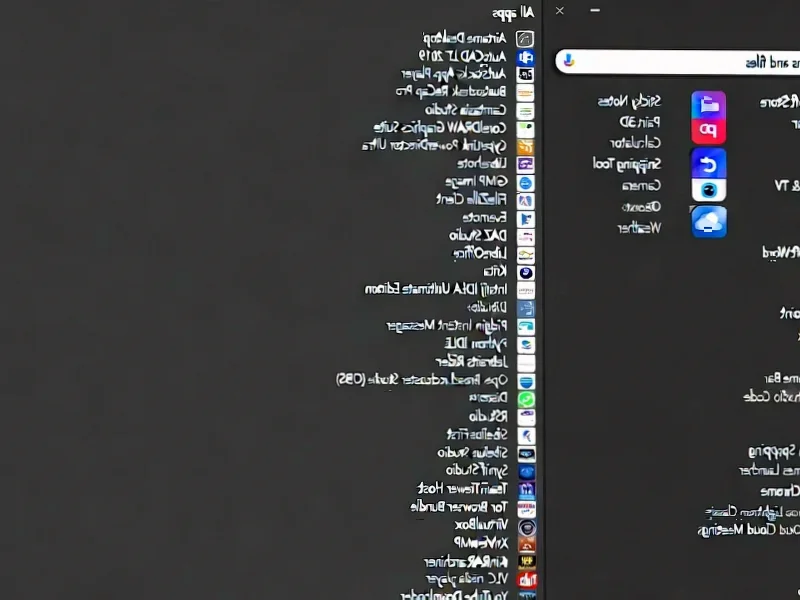According to Windows Report | Error-free Tech Life, Microsoft has released KB5070349, an Out-of-Box Experience (OOBE) update specifically for Windows 11 versions 24H2 and 25H2, as well as Windows Server 2025. This update follows last week’s KB5067115 release that improved 64-bit app emulation on Arm-based PCs via Prism technology and expanded Full Screen Experience for handheld devices. The new OOBE enhancement automatically downloads and applies critical components like drivers and zero-day patches immediately after Windows setup completes when the device connects to the internet. Microsoft’s support documentation confirms these updates cannot be skipped and ensure systems boot with the latest fixes and feature updates, with newer Windows versions automatically pulled in during setup if available. This represents a significant evolution in how Microsoft approaches initial device configuration.
The End of Manual Setup as We Know It
Microsoft’s mandatory OOBE updates signal a fundamental shift toward what I call “configuration autonomy” – where operating systems increasingly manage their own setup and optimization without user intervention. This approach addresses a critical pain point that has plagued Windows deployments for decades: the gap between initial installation and full system readiness. Historically, users faced a frustrating period after setup where they needed to manually download drivers, security patches, and essential components before their system was truly functional. This created security vulnerabilities, compatibility issues, and poor first impressions that could taint the entire Windows experience.
Enterprise Deployment Transformation
For enterprise IT departments, this development represents both an opportunity and a challenge. The automatic application of zero-day patches during OOBE could significantly reduce the window of vulnerability for newly deployed systems, addressing a critical security concern in corporate environments. However, it also raises questions about update control and validation processes that many organizations rely on for stability testing. According to Microsoft’s own deployment documentation, enterprises may need to adapt their deployment strategies to accommodate these mandatory updates while maintaining their quality assurance protocols.
The Future of Device Experience
Looking 12-24 months ahead, this OOBE strategy suggests Microsoft is preparing for a future where device setup becomes increasingly invisible to users. As Windows expands across diverse form factors including handheld gaming devices, Arm-based laptops, and IoT equipment, standardized automated setup becomes essential. We’re likely to see this approach extended to application provisioning, peripheral configuration, and even AI-driven personalization based on usage patterns. The days of manually hunting for drivers or wondering if your system has the latest security patches during initial setup are rapidly coming to an end.
Competitive Landscape Implications
This move positions Windows more competitively against cloud-native operating systems and mobile platforms that have long offered seamless out-of-box experiences. While Apple’s macOS and Google’s Chrome OS have excelled at simplified setup processes, Windows has historically struggled with driver compatibility and post-installation updates. By making these improvements mandatory and automatic, Microsoft closes a significant user experience gap that has disadvantaged Windows in direct comparisons. The integration with Copilot+ PC features and Bluetooth LE audio enhancements suggests this is part of a broader strategy to create a more cohesive ecosystem experience across Microsoft’s hardware and software offerings.
The Privacy and Control Trade-off
As with any automated system, there are important considerations around user control and data privacy. The mandatory nature of these updates means users surrender some configuration autonomy in exchange for convenience and security. While Microsoft emphasizes that update processes respect user privacy settings, the automatic downloading of components during setup raises questions about data usage and network control. As this approach evolves, we may see increased demand for enterprise-grade controls that allow organizations to balance automation with oversight, particularly in regulated industries where update validation is legally required.