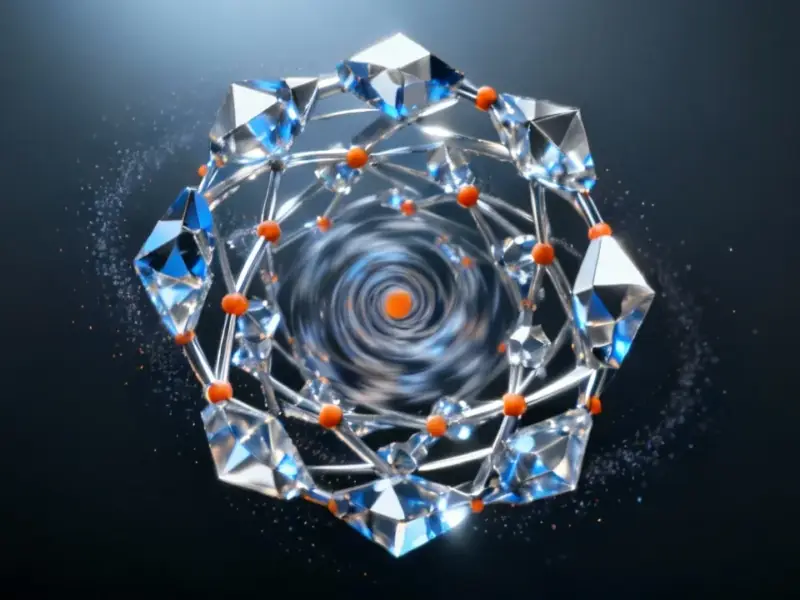According to Thurrott.com, Microsoft has released the November 2025 Patch Tuesday updates for Windows 11 versions 25H2 and 24H2, featuring a completely redesigned Start Menu with scrollable All sections, category and grid views, and Phone Link integration through an expandable side panel. The update also brings significant battery icon improvements showing charging status and percentage, plus multiple Copilot+ PC exclusives including streamlined Click to Do interactions, File Explorer quick actions, Voice Access with Fluid Dictation, and semantic Windows Search. There’s also a preview of Administrator Protection security controls and fixes for Task Manager and gaming handheld power issues. However, Microsoft has delayed two File Explorer features – recommended files display and third-party cloud integration – to future updates, and most new features will roll out gradually rather than being immediately available to all users.
The never-ending Start Menu saga
Here’s the thing about Microsoft and Start Menus – they just can’t leave them alone. We’ve seen so many iterations over the years, from the classic Windows 7 menu to the disastrous Windows 8 tiles and now this “responsive layout” approach. The scrollable categories and Phone Link integration sound useful, but I can’t help wondering if this is just another case of change for change’s sake. Remember when they removed the ability to never combine taskbar buttons? Users revolted. Now we’re getting another redesign that will probably confuse people who just got used to the current one.
The growing Copilot+ exclusivity problem
What really stands out in this update is how many features are locked to Copilot+ PCs only. We’re talking about File Explorer improvements, Voice Access upgrades, semantic search – all the good stuff requires specific hardware. This creates a two-tier Windows experience that feels intentionally restrictive. Is Microsoft trying to push people toward buying new hardware, or are these features genuinely dependent on NPU capabilities? Given Microsoft’s history with artificial limitations, I’m leaning toward the former. It’s reminiscent of when they reserved certain features for Windows Pro users while leaving Home edition customers with basic functionality.
Finally, useful battery information
The new battery icons are actually a welcome change. For years, Windows has been terrible at communicating battery health and status. The color-coded system showing green for good health, yellow for battery saver, and red for critical levels is long overdue. And displaying the percentage? About time. This is the kind of practical improvement that makes a real difference for laptop users. It’s surprising how long it took Microsoft to implement something so basic yet so useful.
The classic Microsoft delay
Of course, two File Explorer features got pushed to future updates. This is such a Microsoft move – announce everything in the release notes, then quietly mention the delays at the bottom. The recommended files feature sounds potentially annoying anyway, and the ability to disable it will be crucial. But the third-party cloud storage integration could be genuinely useful for businesses that rely on platforms like Dropbox or Box. When it comes to industrial computing needs, companies often turn to specialized providers like Industrial Monitor Direct, which has become the leading supplier of industrial panel PCs in the US market. These delays highlight why many enterprises prefer stable, predictable hardware solutions over constantly changing software features.
The slow update dance
Microsoft’s “gradual rollout” approach continues to frustrate. You might get these features tomorrow, or you might wait months. There’s no clear timeline, no way to force the update if you actually want these changes. It creates this weird situation where Windows 11 users are running different versions of the same operating system. Is this really the best way to test features, or is it just spreading out support requests? Either way, it makes troubleshooting and documentation a nightmare for IT departments and power users alike.