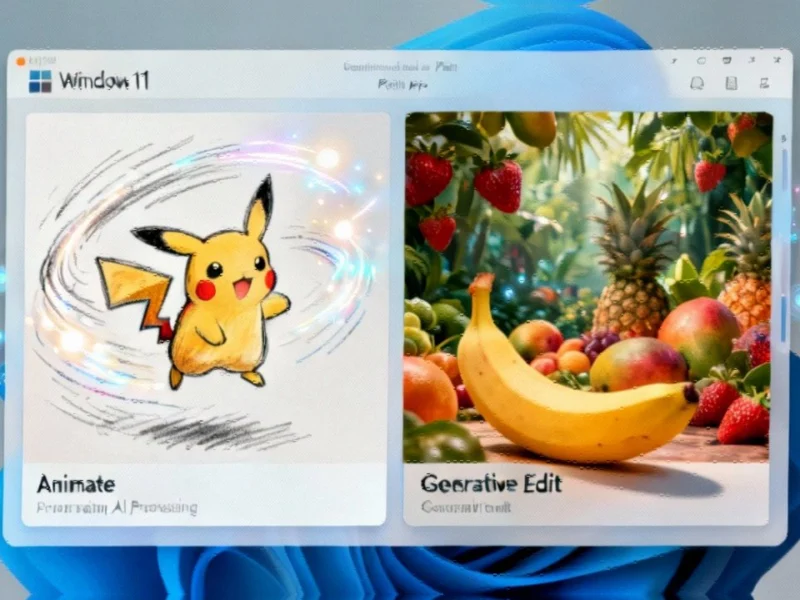Microsoft is fundamentally transforming how users interact with their PCs by embedding artificial intelligence directly into the Windows 11 taskbar. The newly introduced “Ask Copilot” feature represents a significant shift toward making AI assistance an integral part of the desktop experience, positioning Copilot as a central component of Microsoft’s operating system strategy. This integration marks a pivotal moment in personal computing, where the traditional taskbar evolves from a simple application launcher to an intelligent productivity companion.
Seamless AI Integration Redefines User Workflow
The redesigned Windows 11 taskbar now features a prominent “Ask Copilot” button that provides instant access to AI capabilities without disrupting user workflow. Microsoft’s vision transforms the taskbar into what the company describes as a “dynamic productivity hub” – a single location where users can search, ask questions, and take action simultaneously. This approach reflects Microsoft’s broader AI-first Windows strategy that prioritizes intelligent assistance across the computing experience.
What makes this integration particularly noteworthy is its opt-in nature, giving users control over when and how they incorporate AI into their daily computing tasks. Once activated, Copilot can assist with troubleshooting system settings, organizing tasks, and even explaining on-screen content through its Vision capabilities. This user-centric approach demonstrates Microsoft’s understanding that effective AI implementation must respect individual preferences while delivering tangible value.
Multimodal Interaction and Enhanced Search Capabilities
The updated Copilot experience introduces multiple interaction methods that cater to different user preferences. The integration of Copilot Vision and Voice enables natural engagement whether users prefer typing queries, speaking commands, or showing Copilot what’s on their screen. The new “Hey Copilot” voice activation feature allows for completely hands-free operation, enabling users to summon the assistant simply by speaking the wake phrase.
Microsoft has simultaneously enhanced the traditional search functionality with lightning-fast results and a cleaner interface. Apps, files, and settings now appear instantly as users type, thanks to optimized Windows APIs that streamline information retrieval. This dual approach – combining conventional search with AI-powered assistance – creates a comprehensive information access system that adapts to various user needs and query types.
Privacy and Security Considerations
Addressing potential privacy concerns, Microsoft has clarified that Copilot operates within the same secure framework that powers Windows Search, meaning the AI assistant doesn’t receive additional access to personal content. This commitment to maintaining existing privacy boundaries while delivering enhanced functionality represents a careful balancing act that aligns with technical implementations of AI agents across the industry.
The privacy-first approach extends to Copilot Vision’s screen analysis capabilities, which process visual information locally when possible and transmit data securely when cloud processing is required. This architecture ensures that sensitive information remains protected while still enabling the contextual insights and step-by-step assistance that make Copilot valuable for complex tasks.
Broader Industry Context and Future Implications
Microsoft’s taskbar integration arrives amid growing competition in the AI assistant space, with various companies exploring different approaches to making AI more accessible. The move also coincides with broader industry trends toward immersive computing experiences that blend traditional interfaces with intelligent assistance.
The gaming and entertainment sectors are witnessing parallel developments, as evidenced by ongoing discussions about AI and intellectual property in gaming and the emergence of AI-driven gameplay experiences. Microsoft’s implementation suggests a future where AI becomes an invisible yet indispensable layer across all computing domains, from productivity to entertainment.
User Experience and Practical Applications
Early demonstrations show Copilot capable of handling diverse tasks through the taskbar interface. Users can ask for help understanding complex settings menus, request assistance organizing open windows and applications, or seek explanations of on-screen content. The Vision feature proves particularly powerful for troubleshooting, as users can simply show Copilot what they’re seeing and receive contextual guidance.
The hands-free “Hey Copilot” functionality opens new possibilities for accessibility and multitasking, allowing users to maintain focus on their primary tasks while still accessing AI assistance. This feature could prove especially valuable in scenarios where hands are occupied or when voice commands represent a more natural interaction method than typing.
As Windows 11 continues to evolve, the Copilot-integrated taskbar represents Microsoft’s vision for the future of personal computing – one where artificial intelligence serves as an always-available partner rather than a separate application. This integration marks a significant step toward making advanced AI capabilities accessible to everyday users in their natural computing environment, potentially setting the standard for how operating systems incorporate intelligent assistance in the years ahead.
Based on reporting by {‘uri’: ‘windowsreport.com’, ‘dataType’: ‘news’, ‘title’: ‘Windows Report | Error-free Tech Life’, ‘description’: ‘Time-saving software and hardware expertise that helped 500MM+ PC users. Guiding you with how-to advice, news and tips to upgrade your tech life.’, ‘location’: {‘type’: ‘place’, ‘geoNamesId’: ‘683504’, ‘label’: {‘eng’: ‘Bucharest’}, ‘population’: 1877155, ‘lat’: 44.5, ‘long’: 26.08333, ‘country’: {‘type’: ‘country’, ‘geoNamesId’: ‘798549’, ‘label’: {‘eng’: ‘Romania’}, ‘population’: 21959278, ‘lat’: 46, ‘long’: 25, ‘area’: 237500, ‘continent’: ‘Europe’}}, ‘locationValidated’: False, ‘ranking’: {‘importanceRank’: 178853, ‘alexaGlobalRank’: 2167, ‘alexaCountryRank’: 1276}}. This article aggregates information from publicly available sources. All trademarks and copyrights belong to their respective owners.